Top 5 Methods for Photorealistic Style Transfer
Explore five innovative methods for achieving photorealistic style transfer, each balancing quality, speed, and scalability for various applications.

Top 5 Methods for Photorealistic Style Transfer
Photorealistic style transfer applies the artistic style of one image to another while maintaining the natural look of the original photo. This article explores five key methods, each offering unique strengths in balancing image quality, speed, and scalability:
- Universal Photorealistic Style Transfer (UPST): Focuses on efficiency and scalability, ideal for professional high-resolution tasks.
- GIST (Geometric-based Image Style Transfer): Prioritizes geometric alignment for precise style application, suited for structured images like buildings or landscapes.
- PhotoWCT & PhotoWCT2: Uses whitening and coloring techniques for sharp, realistic results, with added object-aware segmentation in version 2.
- Neural Preset: Optimized for speed, leveraging pre-stored color styles for real-time use, especially in videos and consumer apps.
- Wavelet-based Style Transfer: Uses frequency-based methods to blend style and content seamlessly, excelling in detail preservation and batch processing.
Quick Comparison
| Method | Quality | Speed | Real-Time Use | Scalability | Best For |
|---|---|---|---|---|---|
| UPST | High | Moderate | Limited | High | Professional photography |
| GIST | Very High | Moderate | Good | High | Architectural images, videos |
| PhotoWCT/PhotoWCT2 | Very High | Moderate | Limited | Moderate | High-end editing |
| Neural Preset | Moderate | Very High | Excellent | Very High | Social media, consumer apps |
| Wavelet-based | Very High | High | Excellent | Excellent | Batch processing, detailed work |
Each method offers distinct advantages depending on your needs - whether it's speed, quality, or real-time applications. Keep reading for a deeper dive into how these methods work and where they excel.
Deep Photo Style Transfer | Two Minute Papers #150
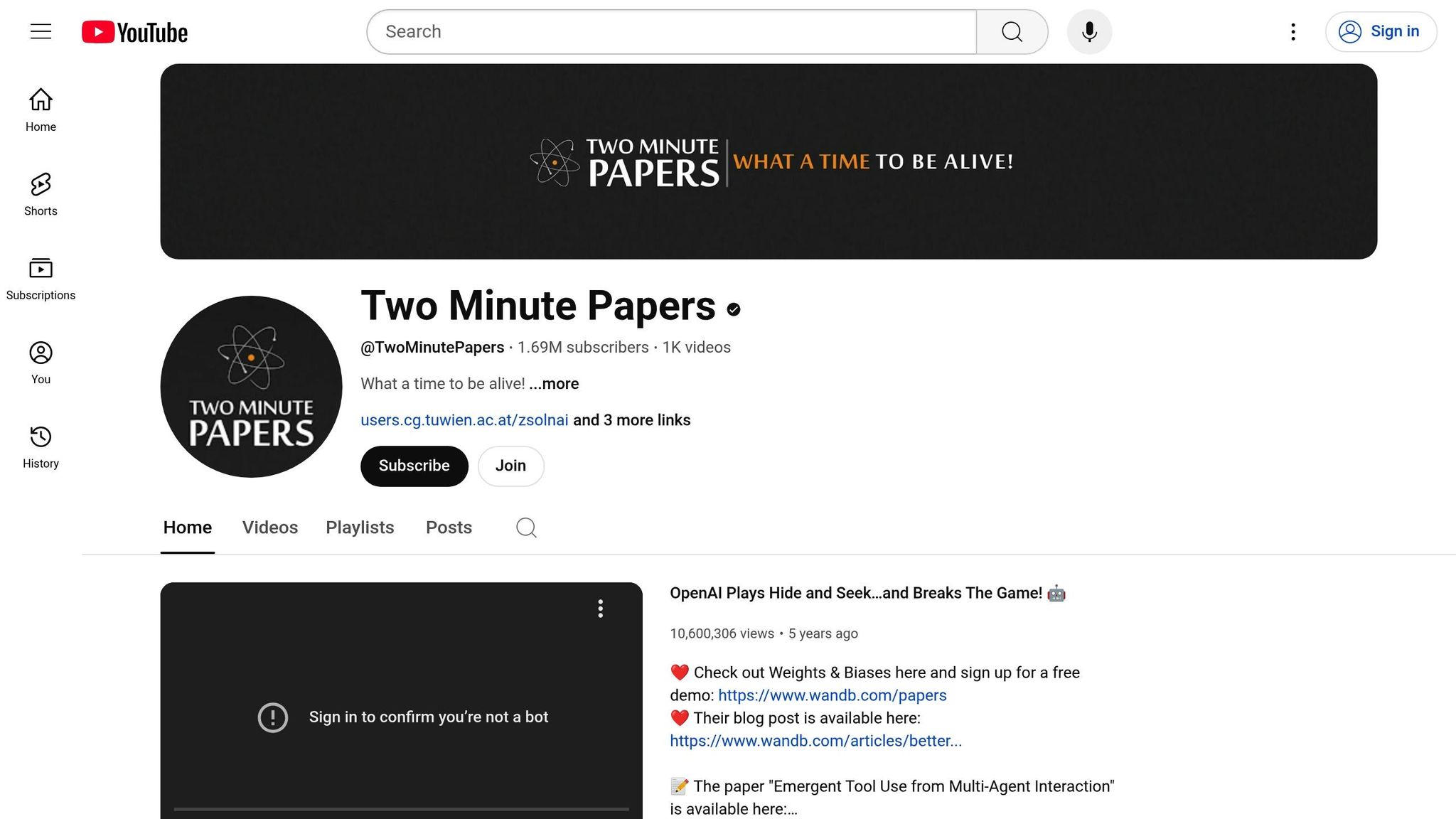
1. Universal Photorealistic Style Transfer (UPST)
Universal Photorealistic Style Transfer (UPST) addresses some of the toughest challenges in photorealistic style transfer. It relies on a lightweight network called StyleNet for transferring styles on a per-instance basis, striking a balance between speed and performance. By incorporating instance-adaptive optimization - featuring an adaptive coefficient and early stopping - UPST eliminates the need for pair-wise pre-training and speeds up the overall process.
Efficiency: Speed and Memory Usage
UPST is designed with efficiency in mind. Its architecture reduces computational demands and uses less GPU memory, making it more accessible for a wide range of users. The instance-adaptive optimization ensures faster network convergence, allowing the system to produce high-quality results in less time.
Scalability: Batch Processing and High-Resolution Support
Beyond efficiency, UPST handles scalability with ease. It performs exceptionally well even with large, high-resolution images, making it a great choice for professional projects where image quality is critical. For those using tools like ImageUpsize to enhance image resolution, UPST ensures seamless style transfer on images scaled up to six times their original size.
2. GIST: Geometric-based Image Style Transfer
GIST takes a unique approach to photorealistic style transfer by focusing on geometric consistency between the content and style images. Instead of relying solely on neural networks, it incorporates geometric alignment to ensure that style elements are applied in a way that aligns with the natural structure of the original photograph.
By analyzing geometric relationships, GIST maps style features to corresponding areas in the content image. This geometry-aware method helps maintain the photorealistic quality of the image, addressing some of the limitations found in traditional style transfer techniques that may distort or misplace stylistic elements.
Photorealism Quality: Content and Style Preservation
The strength of GIST lies in its ability to preserve the structure of the original image while applying stylistic changes. Its geometric alignment ensures that textures and colors are placed in the correct regions, avoiding the arbitrary distribution that can lead to distortions. This makes it particularly effective for images with clear structural elements, such as buildings or landscapes, where maintaining realism is crucial.
Efficiency: Processing Speed and Memory Usage
While GIST’s geometric preprocessing enhances the quality of style transfer, it does come with some trade-offs. The additional step of geometric alignment can increase computational demands, particularly for high-resolution images, leading to higher memory usage compared to methods that depend solely on neural networks. However, this preprocessing step also stabilizes the style transfer process, ensuring more consistent results.
Scalability: Batch Processing and Resolution Support
GIST is built to handle a wide range of image resolutions effectively, thanks to its reliance on geometric relationships, which remain consistent regardless of image size. Tools like ImageUpsize further enhance its ability to work with large, detailed images. Additionally, GIST supports batch processing for images with similar geometric structures, making it an excellent choice for collections like architectural or landscape photography. This scalability ensures it can adapt to various use cases without compromising quality.
3. PhotoWCT and PhotoWCT2
PhotoWCT (Photorealistic Whitening and Coloring Transform) and its improved version, PhotoWCT2, are tools designed for lightweight photorealistic style transfer. These methods follow a two-step process: first, they strip away color and apply style changes in a whitened feature space, and then they reconstruct the image to maintain its photorealistic quality.
The whitening and coloring transform (WCT) approach is key to separating style from content more effectively than older neural style transfer techniques. PhotoWCT2 builds on this by introducing stepwise stylization and object-aware segmentation, giving users better control over which parts of an image get styled.
Photorealism Quality: Balancing Content and Style
PhotoWCT is particularly effective at preserving the photographic realism of the original image while applying artistic styles. Its whitening transform ensures structural details stay sharp and natural, avoiding the blurry or painterly effects seen in other methods. This approach retains intricate details like skin textures, fabric patterns, and architectural lines.
PhotoWCT2 enhances this by adding semantic awareness, which allows it to recognize different objects within a scene and apply styles selectively. For example, when adding a watercolor effect to a portrait, it might focus the style on the background while keeping facial features intact. This selective application ensures the subject remains recognizable, achieving an artistic look without compromising authenticity. The process is not only precise but also faster and more scalable.
Efficiency: Speed and Memory Optimization
Both PhotoWCT and PhotoWCT2 are designed with computational efficiency in mind. The whitening transform simplifies feature matching, enabling PhotoWCT to process 512×512 images in just 2–3 seconds on modern GPUs. Even with added features, PhotoWCT2 maintains similar speeds. Its stepwise stylization method is particularly memory-friendly, as it processes images in stages rather than applying all transformations at once.
Scalability: High-Resolution and Batch Processing
These tools are built to handle high-resolution images, scaling efficiently to process images as large as 2,048×2,048 pixels or more on standard hardware. They also support batch processing, allowing users to process multiple images in one go without extra manual effort. Paired with tools like ImageUpsize, users can enhance resolution before applying styles, enabling seamless workflows for high-quality results across multiple images.
Real-Time Applications
The efficiency and scalability of PhotoWCT make it ideal for real-time use. Its lightweight design supports real-time photorealistic style transfer, even for videos. PhotoWCT2's optimizations ensure consistent style application across video frames, maintaining uniformity throughout.
For mobile users, the lightweight architecture of these methods is a game-changer. PhotoWCT2 can run directly on modern smartphones with AI processing units, enabling real-time camera filters and instant photo stylization - all without the need for cloud-based processing.
sbb-itb-b6ad462
4. Neural Preset
Neural Preset takes photorealistic style transfer to a new level by tackling two major challenges: slow processing speeds and heavy memory use. Using a clever combination of DNCM (Deterministic Neural Color Mapping) and a two-stage pipeline, it redefines how style transfer is executed.
Instead of starting from scratch every time, Neural Preset extracts and stores color style presets that can be reused. This means switching styles becomes much faster and less resource-intensive. Plus, its design is tailored for modern consumer hardware, making it practical for everyday use. This approach not only simplifies the process but also opens the door to real-time applications.
Suitability for Real-Time Applications
Neural Preset shines in real-time scenarios, supporting 4K and even 8K stylization. By separating the style extraction process from its application, it allows for instant reuse of precomputed presets. This is especially important in video processing, where maintaining a consistent style across frames is key. For content creators working with high-resolution videos, this reliability is a game-changer.
Efficiency: Processing Speed and Memory Usage
When it comes to efficiency, Neural Preset stands out. Its DNCM-based method focuses solely on color transformations, cutting down on computational demands. By storing color presets, it reduces memory usage significantly. The system can handle high-resolution images on consumer-level GPUs, eliminating the need for costly hardware. Its ability to switch styles quickly also makes it ideal for interactive workflows, addressing a common frustration with older methods.
Scalability: High-Resolution and Hardware Compatibility
Neural Preset is built to scale, handling up to 8K image processing with ease. Its lightweight memory requirements make it compatible with a variety of hardware setups, from high-end systems to more modest configurations. For lower-resolution images, tools like ImageUpsize can boost resolution before applying Neural Preset techniques. By building on earlier advancements, Neural Preset delivers real-time, high-resolution processing in a compact and efficient framework.
5. Wavelet-based Photorealistic Style Transfer
Wavelet-based photorealistic style transfer relies on wavelet transforms to seamlessly blend style and content. By breaking images into different frequency components, this technique allows for precise texture adjustments without disturbing the underlying structure. Like other methods discussed, it’s designed for lightweight, real-time applications.
Wavelet transforms work by decomposing images into multiple scales and orientations, making it possible to apply stylistic changes to textures while preserving geometric features. This separation is what makes the method so effective for photorealistic results. It ensures that the artistic elements from a reference style can be integrated without compromising the natural appearance of the original photograph.
Photorealism Quality: Balancing Style and Content
Wavelet-based techniques achieve remarkable photorealism by operating in the frequency domain. By separating content structures from surface textures during wavelet decomposition, the algorithm can add artistic touches without distorting key elements like facial features, architectural lines, or object boundaries. This approach avoids the painterly distortions that often occur with other style transfer methods.
For example, when transferring the brushstroke textures of an oil painting onto a photograph, wavelet methods preserve the photo’s sharp edges and realistic lighting while incorporating the painting's texture. The result is a harmonious blend that retains the credibility of the original image while adding artistic flair.
The multi-scale nature of wavelets also ensures that different levels of detail are handled appropriately. Fine textures receive a different treatment than broad color regions, creating a more natural outcome that respects the visual hierarchy of the original image. This careful content preservation supports efficient processing and scalability.
Efficiency: Faster Processing, Lower Memory Use
Wavelet-based methods aren’t just precise - they’re also efficient. The hierarchical, sparse representation of wavelet transforms reduces computational demands significantly. By breaking down images into multiple resolution levels, the algorithm processes smaller, more manageable data sets at each scale, which lowers memory usage compared to methods that work on full-resolution images throughout.
Additionally, the mathematical properties of wavelets enable fast, optimized algorithms. Many wavelet operations can be parallelized, making them ideal for GPU acceleration. The sparse nature of wavelet coefficients further enhances speed, as less significant details can be processed with reduced precision, saving time without sacrificing quality.
Memory usage is also streamlined. Since not all wavelet coefficients need to be stored at once, the algorithm processes different frequency bands sequentially. This keeps the memory footprint small, even for high-resolution images.
Scalability: Handling Different Resolutions and Batch Processing
Wavelet decomposition’s hierarchical structure makes it easy to scale across different resolutions. For higher resolutions, the method simply extends the decomposition pyramid without requiring changes to the core algorithm. This consistency makes it a reliable choice for handling images of varying sizes.
Another advantage is the predictability of computational requirements. Every image follows the same decomposition process, making it easier to estimate processing times and allocate resources. For instance, wavelet methods work well with upscaled images created using tools like ImageUpsize, efficiently managing the added details.
Scalability also applies to hardware. The multi-resolution approach allows the algorithm to adjust its processing intensity based on the available computational resources. This adaptability makes it suitable for everything from powerful workstations to more modest systems.
Look at How They Match Up
In the table below, see the key traits of various true-to-life style shift ways. It helps you find the best fit based on how well it works, how easy it is, and how big it can get.
| Method | Photorealism Quality | Processing Efficiency | Real-Time | Scalability | Best Use Cases |
|---|---|---|---|---|---|
| Universal Photorealistic Style Transfer (UPST) | Excellent – retains natural lighting and shadows | Moderate – balanced GPU usage required | Limited – better suited for batch tasks | Good – handles various image sizes effectively | Professional photography, artistic portfolios |
| GIST: Geometric-based Image Style Transfer | Very Good – preserves structural details | High – optimized for geometric calculations | Good – works well for live applications | Excellent – adapts to different resolutions | Real-time video processing, mobile apps |
| PhotoWCT and PhotoWCT2 | Outstanding – highly realistic results | Low to Moderate – improved in version 2 | PhotoWCT: No, PhotoWCT2: Limited | Moderate – can be memory-intensive for high resolutions | High-quality image editing, commercial projects |
| Neural Preset | Good – consistent but less nuanced | Very High – uses pre-trained lightweight models | Excellent – optimized for speed | Very Good – minimal resource scaling required | Social media filters, consumer apps |
| Wavelet-based Photorealistic Style Transfer | Excellent – precise control over textures | Very High – efficient frequency domain processing | Excellent – low memory usage | Outstanding – effective hierarchical scaling | Batch processing, resource-limited environments |
For tasks requiring quick results, Neural Preset and Wavelet-based methods stand out due to their efficiency. GIST and Neural Preset are particularly effective on modest GPUs, while Wavelet-based approaches shine with their low memory demands compared to the memory-heavy PhotoWCT methods.
When it comes to consistency, PhotoWCT and PhotoWCT2 are reliable across a variety of image types, though Neural Preset may struggle with complex lighting scenarios. Wavelet-based methods, on the other hand, excel in preserving fine details, ensuring intricate textures are maintained during stylization.
Ease of use also varies. Neural Preset is beginner-friendly, requiring little technical knowledge, making it accessible to a wider audience. In contrast, PhotoWCT methods demand a more advanced understanding of parameters and preprocessing techniques to achieve the best results.
Conclusion
These five approaches illustrate how lightweight models are reshaping creative workflows, each offering distinct advantages for specific needs.
Professional studios often lean toward UPST and PhotoWCT2 due to their impressive visual quality, even if they require more processing power. On the other hand, mobile app developers and social media platforms gravitate toward Neural Preset and GIST, which deliver real-time performance on less powerful hardware.
Wavelet-based techniques stand out in batch processing scenarios, making them ideal for handling large volumes of images. GIST also shines in video processing, thanks to its ability to manage varying resolutions effectively.
Choosing the right method often comes down to balancing speed and quality. Neural Preset emphasizes speed, sometimes at the expense of intricate details, while PhotoWCT methods focus on achieving high visual fidelity - making them better suited for commercial projects where quality is paramount.
As AI-driven image enhancement tools increasingly integrate lightweight models, achieving photorealistic results is becoming more accessible - even without high-end hardware. This shift levels the playing field, enabling smaller studios to compete with larger ones. These developments hint at a future rich with hybrid solutions that combine the best of these methods.
Looking ahead, advancements will likely refine these models further, offering even greater efficiency without compromising output quality. Tools like ImageUpsize demonstrate how AI enhancements can complement these methods, allowing for resolution boosts while maintaining image integrity.
FAQs
How do photorealistic style transfer methods compare in terms of speed and memory efficiency?
While there’s no precise data available on the processing speed and memory usage of various photorealistic style transfer methods, these factors depend heavily on a few key elements: the model’s architecture, the hardware it’s running on, and the complexity of the input image. Lightweight models, in particular, aim to strike a balance between performance and efficiency, making them ideal for devices with limited resources.
To achieve high-quality results without compromising efficiency, you can incorporate AI-powered tools into your style transfer workflow. These tools are designed to enhance and upscale images while preserving their quality, ensuring that your final output meets professional-grade expectations.
What are the best applications for each photorealistic style transfer method covered in the article?
The leading techniques for photorealistic style transfer each bring their own strengths to the table, depending on the task at hand. High-resolution neural networks are exceptional for tasks like image and video editing at a professional level. They’re particularly suited for industries such as cinematic production, virtual content creation, and professional photography, where quality and precision are paramount.
On the other hand, wavelet-based techniques thrive in producing intricate details and artistic effects. These are perfect for stylized photography and digital art, where creativity and unique visual touches are key. Meanwhile, adaptive and lightweight models stand out in real-time applications. Whether it’s video style transfer, game design, or quick photo editing, these models deliver impressive results without the need for extensive computational resources.
Together, these methods cater to a wide range of needs, making them valuable tools for both professionals and hobbyists, from creating digital content to experimenting with artistic styles.
What makes the Wavelet-based Photorealistic Style Transfer method effective at preserving fine details?
The Wavelet-based Photorealistic Style Transfer method stands out for its ability to keep fine details intact during the style transfer process. This is achieved through the use of wavelet transforms, which are particularly skilled at maintaining structural information. By incorporating wavelet pooling and un-pooling layers, the method ensures that even the most intricate details remain clear and undistorted.
The result? A transformation that feels natural and lifelike. This technique carefully safeguards subtle elements that the human eye can easily detect, delivering an output that genuinely appears photorealistic.