How AI Removes Noise from Photos
AI noise reduction transforms grainy photos into sharp images by intelligently removing unwanted noise while preserving essential details.
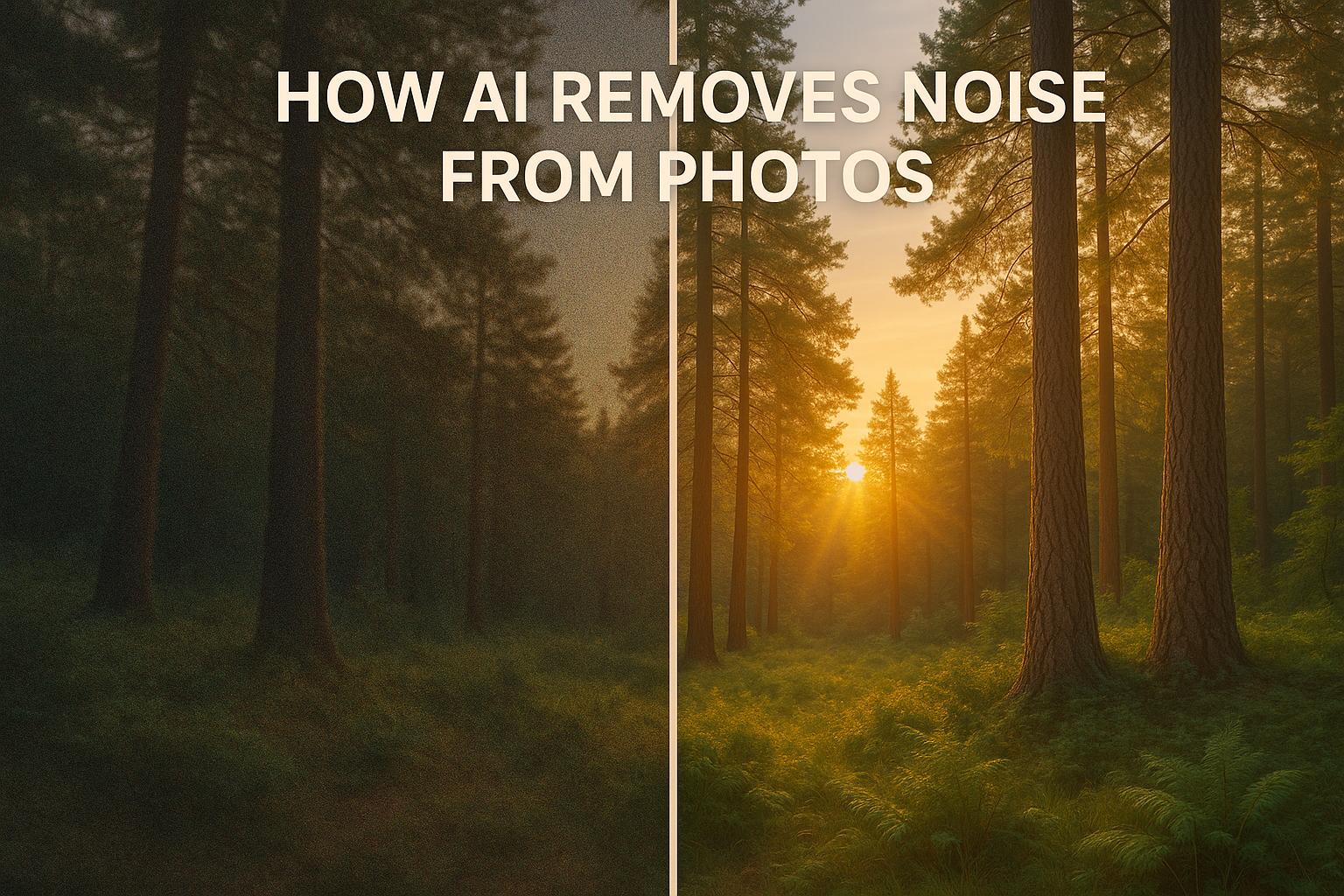
How AI Removes Noise from Photos
AI noise reduction transforms grainy, low-quality photos into clean, sharp images by analyzing and removing unwanted noise while preserving details. Unlike older methods that blurred entire images, AI uses machine learning to differentiate between noise and essential elements like edges and textures.
Key points:
- Photo noise: Grainy artifacts caused by poor lighting, high ISO, or sensor limitations.
- AI process: Detects noise, uses deep learning to clean it, and preserves details through pixel-level analysis.
- Techniques: Includes wavelet transforms, edge-preserving filters, and contextual pixel analysis.
- Benefits: Faster, automated processing with better detail retention compared to older methods.
AI tools like ImageUpsize not only reduce noise but also upscale images, making them sharper and more detailed for professional or casual use. These advancements make high-quality photo editing accessible to everyone with minimal effort.
Denoise Images with AI for FREE Using Open Source Alternatives to Topaz and Lightroom.
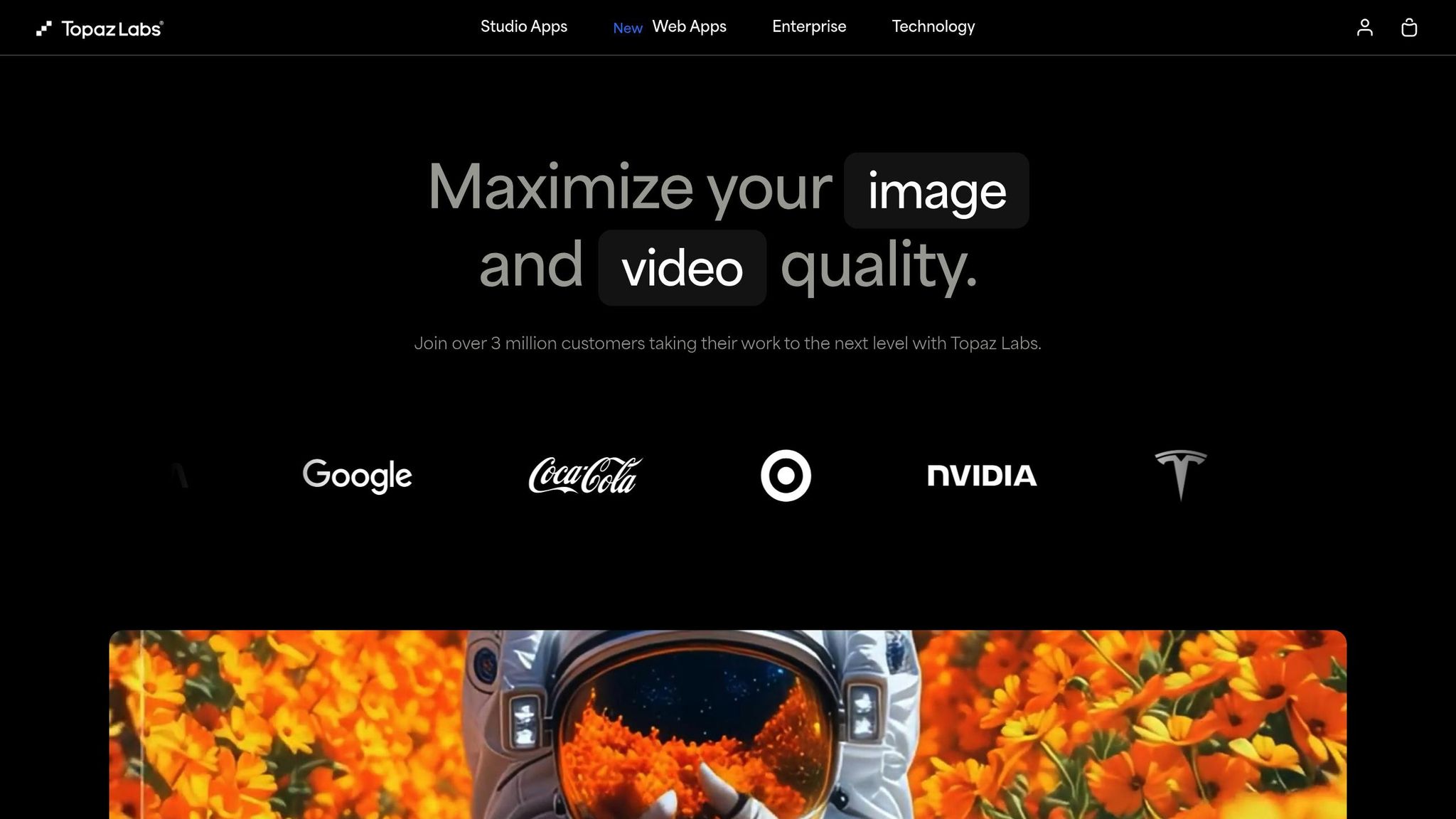
How AI Detects and Removes Noise
AI tackles photo noise by analyzing pixel patterns, leveraging extensive datasets, and deciding what to keep versus what to eliminate. The process involves three key stages: detecting noise, processing it with deep learning, and using adaptive filtering to refine the results. At its core, the algorithm identifies noise by examining pixel neighborhoods and separating unwanted artifacts from genuine image features.
Finding Noise in Images
AI algorithms identify noise by analyzing groups of neighboring pixels, focusing on distinguishing random grain from intentional textures. This is achieved through pattern recognition techniques that have been trained on extensive datasets to understand the subtle differences between natural image details and noise.
The detection process uses frequency analysis to break down image information. High-frequency noise often looks like abrupt changes between nearby pixels, while true details like edges and textures follow smoother, more predictable patterns. By mapping these variations, AI marks areas likely affected by noise while safeguarding regions with essential visual elements.
Thanks to training on millions of images, modern AI systems can pick up on nuances that traditional methods would miss, enabling them to detect even the most subtle forms of noise.
Using Deep Learning Models for Noise Removal
Once noise is detected, AI relies on convolutional neural networks (CNNs) to clean up the image. These networks process small patches of the image through multiple layers, removing noise while preserving critical details.
The training process involves feeding the network pairs of noisy and clean images. Over time, the CNN learns to recognize the relationship between the two, developing the ability to transform noisy pixels into clean ones without compromising the image's structure.
During noise removal, each CNN layer has a specific role. Initial layers focus on simple noise patterns, while deeper layers handle more complex pixel relationships, ensuring fine details are preserved. The network evaluates each pixel's context, considering surrounding pixels and the overall composition to make informed adjustments. This patch-based method ensures that every part of the image gets the right level of treatment based on its unique noise characteristics.
Keeping Details and Sharpness
AI uses a combination of multi-scale analysis and edge-aware filtering to maintain sharpness and fine details while reducing noise. This allows it to treat different parts of the image with varying levels of intensity, depending on the content.
Through multi-scale analysis, AI examines the image at various levels of detail. Noise, which is random across all scales, is separated from real image features, which show consistent patterns regardless of magnification. This enables AI to aggressively clean smooth areas, like skies, while being more careful around detailed regions.
Adaptive processing fine-tunes the noise reduction based on the image's content. Fine textures receive lighter treatment to preserve detail, whereas smoother areas undergo more thorough noise removal. Additionally, edge-aware filtering ensures that sharp transitions, such as edges or color contrasts, are protected. When an edge is detected, the system reduces the intensity of noise removal to maintain crisp boundaries.
This balanced approach means AI can clean up grain in a portrait’s background while keeping facial details intact or smooth out noise in a landscape’s sky while preserving intricate textures. The result? Images that appear naturally clean without looking overly processed.
Main AI Techniques for Noise Reduction
AI's ability to detect noise at the pixel level is just the starting point for cleaning up images. Techniques like wavelet transforms, edge-preserving filters, and contextual pixel analysis work together to reduce noise while keeping image details intact.
Wavelet Transforms
Wavelet transforms break an image into multiple frequency layers, making it easier to separate noise from actual image content. Each layer represents a specific type of information, from fine details to broader structures.
Here's how it works: the image is decomposed into these layers, where noise often appears as random high-frequency patterns that don't align with natural image features. AI analyzes these components and identifies which high-frequency details are noise and which are meaningful, like the strands of hair or fabric textures.
A specific type of wavelet, called Daubechies wavelets, is particularly effective because it captures both smooth gradients and sharp edges without causing blurring. The AI applies different levels of noise reduction to each frequency band - stronger cleaning for noise-heavy layers and gentler adjustments for bands that combine noise with essential details.
This targeted approach ensures that images retain their natural textures. For instance, a portrait can have its background smoothed while keeping eyelashes sharp, or a landscape photo can feature a clean, clear sky without losing the intricate details of tree leaves. This method works hand-in-hand with edge-preserving filters, which further protect sharp transitions in the image.
Edge-Preserving Filters
Edge-preserving filters take a smarter approach to smoothing by distinguishing between random noise and intentional sharp edges. Unlike traditional methods that blur everything, these filters focus on maintaining the edges.
One common technique is bilateral filtering, improved with AI. This method evaluates each pixel's relationship to its neighbors, giving more importance to similar pixels in terms of color and brightness. When the AI detects a sharp edge - like the boundary between a subject and its background - it reduces the smoothing effect to keep that edge intact.
Additionally, AI employs anisotropic diffusion, which adapts the filter's strength based on the local structure of the image. For example, in areas with directional patterns, like wood grain or fabric, the filter follows those patterns instead of smoothing across them. This capability comes from training the AI on thousands of images, teaching it to recognize natural texture flows.
The result? Noise is selectively removed based on the image's needs. Smooth areas, such as skin or a clear sky, get stronger noise reduction, while textured regions, like clothing or foliage, are treated more gently to preserve their unique patterns. To refine the process even further, contextual pixel analysis steps in.
Contextual Pixel Analysis
Contextual pixel analysis takes noise reduction to the next level by examining each pixel in the context of its surroundings and the overall image composition. This approach allows AI to go beyond simple pattern recognition and truly understand the image.
Using convolutional layers, the AI evaluates pixel neighborhoods of various sizes - from small 3x3 patches for fine details to larger 64x64 patches for broader context. Each layer categorizes pixels as noise, edges, textures, or smooth regions. These insights guide the AI in deciding how much noise reduction to apply to each part of the image.
Attention mechanisms play a key role here, helping the AI focus on the most relevant parts of the image. For example, when processing a pixel in someone's hair, the system prioritizes nearby hair pixels and minimizes the influence of background elements. This prevents the AI from mistakenly smoothing out hair strands that might otherwise look like noise in isolation.
The analysis also incorporates semantic content - the AI's understanding of objects in the image. Pixels identified as part of a face are treated differently from those in clothing or the background. This object-aware processing ensures that noise reduction respects the unique characteristics of various materials and surfaces.
With this contextual approach, the AI handles complex scenarios with precision. It can clean up sensor noise in a photo of a textured sweater without erasing the weave pattern or remove grain from a forest scene while preserving the intricate details of leaves and bark. This level of sophistication ensures that noise reduction enhances the image without compromising its natural beauty.
sbb-itb-b6ad462
Benefits of AI Over Older Noise Reduction Methods
Shifting from traditional noise reduction techniques to AI-powered solutions marks a major leap forward in how we enhance images. Older methods relied heavily on fixed algorithms and basic mathematical formulas, which often came at the cost of fine details and textures. AI, on the other hand, uses adaptive processing that tailors itself to the unique characteristics of each image, offering a more refined and efficient approach.
Comparison Table: AI vs. Older Methods
| Feature | Traditional Methods | AI-Powered Methods |
|---|---|---|
| Processing Approach | Fixed algorithms with a one-size-fits-all design | Adaptive algorithms that respond to image content |
| Detail Preservation | Often sacrifices fine details and textures | Reduces noise while retaining critical details |
| Edge Handling | Can blur edges and soften transitions | Keeps edges crisp and natural |
| Processing Time | Requires manual adjustments, slowing the process | Fast and automated processing |
| Noise Type Recognition | Limited ability to identify various noise patterns | Recognizes and handles multiple noise types |
| Quality Consistency | Results can vary image to image | Delivers consistently high-quality results |
| User Expertise Required | Needs technical know-how and manual tweaking | Works automatically, no advanced expertise needed |
This breakdown underscores not just the performance gains but also the efficiency and simplicity AI brings to the table.
Automation and Speed
Older noise reduction methods often required users to manually tweak parameters - a tedious and time-intensive process. AI changes the game by automating much of this work. It quickly analyzes each image, identifies noise patterns, and applies the right adjustments without the need for trial and error. This automation doesn’t just save time - it also minimizes the risk of human error, making the workflow smoother and more reliable.
Better Quality and Detail Preservation
Speed isn’t the only advantage AI offers; it also delivers superior image quality. Traditional techniques like Gaussian blur or median filtering often smoothed out noise at the expense of textures and edges, leaving images looking flat or overly processed. AI-powered noise reduction takes a smarter approach by using contextual analysis to distinguish between meaningful details and unwanted noise. This ensures that images retain their natural look while achieving effective noise reduction, maintaining sharp textures and clear edges.
Practical Uses of AI-Powered Tools
AI tools have become a game-changer for handling noisy photos, delivering results that rival professional standards. Whether it's restoring cherished family pictures or preparing commercial visuals for digital and print media, these tools make high-quality image enhancement accessible to everyone. Let’s explore how ImageUpsize leverages AI to create cleaner, sharper, and higher-resolution images.
How ImageUpsize Uses AI for Noise Reduction
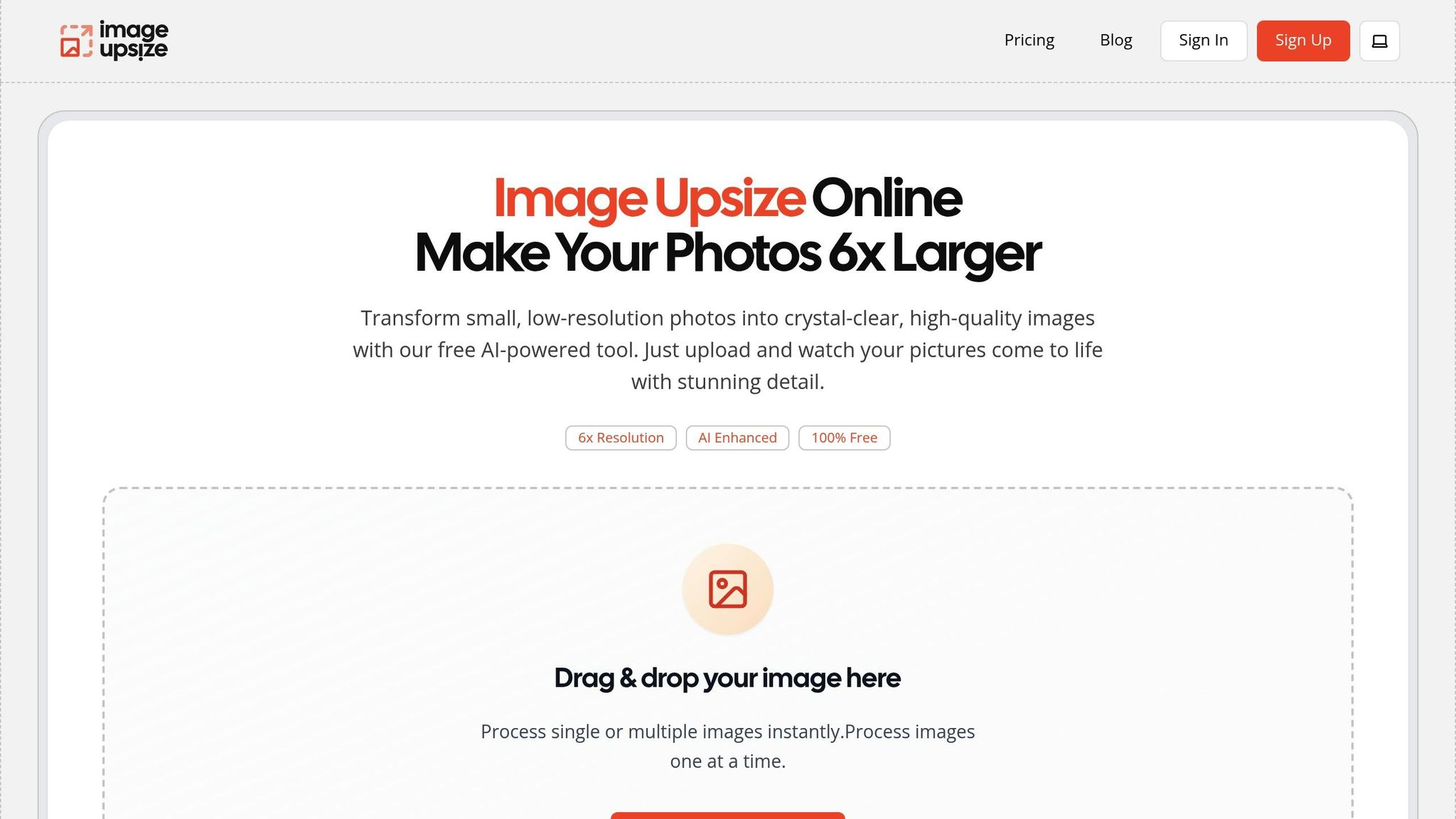
ImageUpsize employs advanced AI algorithms to tackle noise and upscale images simultaneously. When you upload a photo, the AI closely examines its structure, pinpointing areas where noise disrupts the genuine details.
The tool can upscale images up to 6× their original size while reducing noise. This dual process ensures that as your photo grows in resolution, it also becomes sharper and cleaner. The AI is smart enough to differentiate between important elements - like textures, edges, and fine details - and unwanted artifacts such as grain or digital noise.
What makes ImageUpsize stand out is its ability to adjust its noise reduction techniques based on the type of image. For example:
- Portraits: Preserves natural skin textures.
- Landscapes: Maintains the complexity of natural patterns.
- Product shots: Ensures clean, crisp details for commercial use.
This tailored approach ensures that essential details remain intact while unwanted noise is effectively removed.
Supported Formats and Features
ImageUpsize works with popular formats like JPG, PNG, and WEBP, making it a versatile tool for a wide range of users - from casual smartphone photographers to professionals.
Key features include:
- Batch processing: Perfect for photographers managing event photos or businesses updating product catalogs, allowing multiple images to be processed at once.
- Privacy protection: Uploaded images are automatically deleted within an hour, ensuring user confidentiality.
- Watermark-free results: Processed images are free from watermarks, making them suitable for professional and commercial use.
These features make ImageUpsize both practical and user-friendly, catering to diverse needs.
Why Choose AI Tools for Noise Reduction?
AI tools eliminate the need for manual adjustments. Instead of fine-tuning numerous settings, the AI evaluates your image and applies the best enhancements automatically.
What’s more, these tools excel at preserving quality. They remove noise while keeping essential details intact:
- Skin tones remain natural.
- Fabric textures stay defined.
- Architectural edges retain their sharpness.
For those without advanced photo editing skills, AI-powered tools deliver professional-grade results without the steep learning curve. This allows users to focus on their creative vision rather than getting bogged down by complex techniques.
Conclusion: How AI Improves Image Quality
Main Points
AI is changing the game when it comes to noise reduction. Unlike older methods that rely on broad filters or manual tweaks, AI algorithms analyze each pixel in its context, distinguishing between important details and unwanted noise. This smarter approach ensures your photos maintain their natural textures, sharp edges, and intricate details while eliminating digital noise.
The benefits over traditional techniques are undeniable: AI works faster, is user-friendly, and consistently delivers superior results. Where older methods might blur fine details or overlook subtle noise, AI adapts to the specific needs of each image. It understands that editing a portrait requires a different touch than enhancing a landscape, and it adjusts accordingly for low-light photos versus well-lit shots.
Take tools like ImageUpsize as an example. These AI-powered solutions not only reduce noise but also improve resolution, turning old, grainy images into sharp, high-resolution masterpieces ready for print or professional use.
Automation is another key advantage. Instead of spending hours fine-tuning settings or mastering complex software, you can simply upload your image and let the AI handle the heavy lifting. This makes professional-grade editing accessible to everyone, eliminating the need for costly software or years of expertise.
These advancements only hint at what’s possible as AI continues to push the boundaries of image enhancement.
Future of AI in Image Improvement
Today’s AI has already achieved impressive feats, such as identifying different noise sources - whether from camera sensors, compression, or external factors - and applying targeted fixes. But the future promises even more.
Imagine real-time noise reduction or the ability to restore degraded images on the spot, minimizing the need for extensive post-processing. AI models are also advancing in their ability to reconstruct missing details by learning from millions of similar images, creating possibilities for even more lifelike restorations.
Looking ahead, AI will likely become even better at preserving the artist’s intent. It won’t just fix technical flaws; it will understand and uphold the creative vision behind a photograph. This means photographers and creators can focus more on storytelling and less on technical hurdles, bridging the gap between their ideas and the final product.
The future of AI in image quality is about more than just technology - it’s about empowering creativity without limits.
FAQs
How does AI identify and remove noise from photos without losing important details?
AI helps clean up photos by examining the image's texture, color, and structure to separate unwanted noise from important details. Thanks to machine learning, these algorithms are trained on massive image datasets, enabling them to spot patterns and keep critical elements like edges and fine details intact while removing grainy or random noise.
As these algorithms are trained further, they get better at handling different types of images and varying noise levels. The outcome? Clearer, sharper photos that maintain their original quality and essential features.
What makes AI better than traditional methods for reducing noise in photos?
AI-driven noise reduction excels by maintaining fine details and improving image sharpness while eliminating noise. Traditional methods often struggle in this area, as they tend to blur or sacrifice details due to their subtractive approach. In contrast, AI algorithms are designed to deliver results that feel more natural and precise.
Another major perk is how efficient these tools are. AI noise reduction can handle images automatically, even in batches, which means less time and effort on your part. Whether you're refining personal snapshots or tackling professional projects, these tools make achieving high-quality results faster and easier.
Can AI tools like ImageUpsize enhance portraits and landscapes equally well?
AI-powered tools such as ImageUpsize are crafted to refine various image types, from portraits to landscapes, delivering striking improvements. For portraits, these tools can subtly enhance facial features while keeping the appearance natural. When applied to landscapes, they amplify colors, sharpen details, and boost overall vibrancy, making scenes more visually captivating.
AI also excels in noise reduction, effectively reducing graininess in images. That said, in some instances, heavy noise reduction might slightly impact the image's original texture or natural feel. Tools like ImageUpsize offer a wide range of capabilities, producing impressive results, though the ultimate outcome often hinges on the specific image and the adjustments you aim to achieve.